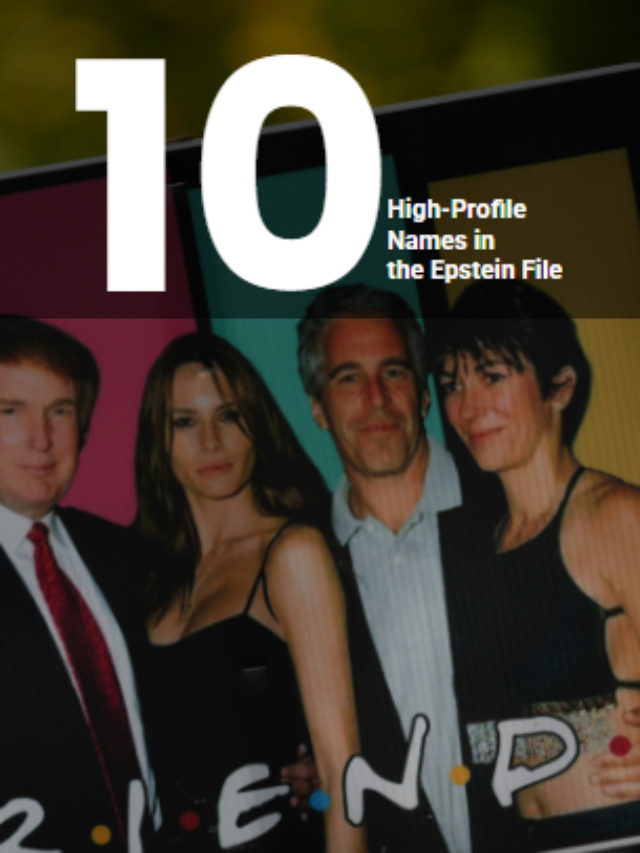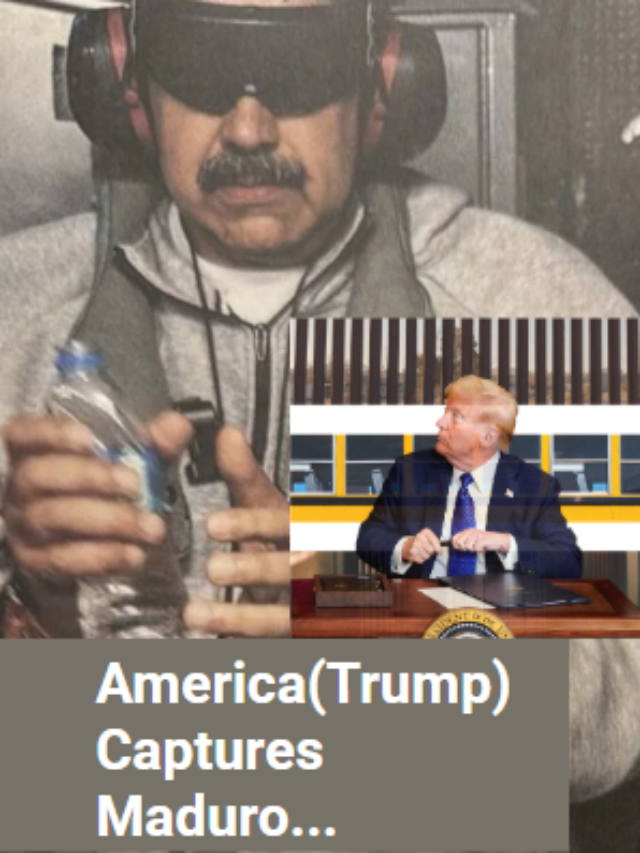In the world of digital communication, Gmail is a widely popular platform that millions rely on to stay connected with loved ones and colleagues. However, recent changes in Google’s policies have raised concerns among users, leading to the question: how can I protect my Gmail account from being deleted?
Understanding Google’s Inactive Account Policy
Google’s policy regarding inactive accounts outlines the rules for deleting accounts that have shown no activity for an extended period of time. This policy aims to optimize storage space, improve service performance, and protect user data from potential unauthorized access.
According to the updated policy, any Gmail account that remains inactive for two years is at risk of being deleted. This two-year period starts from the last recorded sign-in or usage of any Google product associated with the account.
Preventive Measures to Protect Your Gmail Account
To keep your Gmail account safe and prevent it from being deleted due to inactivity, it’s important to take some preventive measures:
1. Sign in regularly: Make it a habit to sign in to your Gmail account from time to time. Even if you’re not actively using it, simply opening the app or logging in through a web browser will help keep your account active.
2. Enable Two-factor Authentication (2FA): Adding an extra layer of security to your Gmail account with 2FA can greatly reduce the risk of unauthorized access. By requiring an additional verification step, like a code sent to your phone, 2FA acts as a strong barrier against account takeovers.
3. Connect your Gmail account to other Google services: Linking your Gmail account to services like Google Drive, Google Calendar, or Google Photos indirectly helps maintain its active status. When you use these connected services, your Gmail account remains active, even if you don’t directly sign in to Gmail itself.
4. Download Your Gmail Data: Regularly download your Gmail data as a backup measure. This ensures that you have a copy of your emails, contacts, and other important data in case your account is accidentally deleted or suspended.
5. Review Google’s Inactive Account Policy: Familiarize yourself with Google’s inactive account policy to understand the criteria for account deletion and the steps you can take to prevent it. This will help you make informed decisions about your Gmail account usage.
Additional Tips for Gmail Account Longevity
- Avoid Suspicious Activity: Refrain from engaging in activities that could raise suspicion about your account’s legitimacy, such as sending a large volume of unsolicited emails or clicking on links from unknown senders.
- Update Security Settings: Regularly review and update your Gmail security settings to ensure they align with your current needs and usage patterns.
- Monitor Account Activity: Keep an eye on your account activity to promptly identify any unusual or unauthorized access attempts.
- Contact Google Support: If you encounter any issues or concerns regarding your Gmail account, don’t hesitate to contact Google’s support team for assistance.
Conclusion
By adopting these preventive measures and staying informed about Google’s inactive account policy, you can effectively safeguard your Gmail account from being deleted due to inactivity. Remember, regular usage, security vigilance, and data backups are key to maintaining your Gmail account’s longevity and ensuring the preservation of your valuable digital correspondence.
FAQ:
What is a gmail new update?
How to update Gmail account?
What is Google’s inactive account policy?
How long is my Gmail account considered inactive before it is deleted?
How can I protect my Gmail account from being deleted?
What happens if my Gmail account is deleted?
What are some additional tips for maintaining my Gmail account’s security?
FAQ: How long is my Gmail account considered inactive before it is deleted?
Answer: Your Gmail account is considered inactive after two years of no sign-in or usage of any Google product associated with the account.
FAQ: What can I do to prevent my Gmail account from being deleted?
Answer: There are several things you can do to prevent your Gmail account from being deleted, including:
FAQ: What is Google’s inactive account policy?
Google’s inactive account policy is a policy that outlines the guidelines for deleting accounts that have exhibited no activity for a prolonged period. This policy aims to optimize storage space, enhance service performance, and safeguard user data from potential unauthorized access.
FAQ: What happens if my Gmail account is deleted?
Answer: Once your Gmail account is deleted, it cannot be recovered. All of your emails, contacts, and other data will be permanently lost.
FAQ: How can I contact Google support if I have questions about my Gmail account?
Answer: You can contact Google support for assistance with your Gmail account by visiting the Google Help Center.
FAQ: What are some additional tips for maintaining my Gmail account’s security?
Answer: In addition to the tips mentioned above, here are some additional tips for maintaining your Gmail account’s security:
- Avoid clicking on links from unknown senders.
- Use a strong password and keep it confidential.
- Be cautious about sharing your personal information online.
- Regularly review your account activity.
By following these tips, you can help to protect your Gmail account from unauthorized access and keep your data safe.